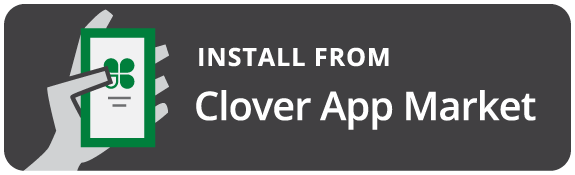May 16th, 2018 by J B
Clover Station 2018: A Solid Update!
Filed in: Monthly Newsletters |
New for this year is the Clover Station 2018. It is a redesigned version of the previous Clover station with many added benefits. Clover went back to the drawing board on the 2018 Station and improved just about every part of the system. Below we will dive into some details about the new Clover Station.
Completely New Hardware:
While the overall function of the device remains largely intact, it has gone through a major overhaul. The Station 2018 now houses a larger 14” screen with built-in finger print reader versus the former 11.6” screen while retaining its proprietary Clover swivel stand in a one-piece design.
Clover has also removed the brains of the device from the printer, which allows for other printer options. In the previous generation it was the printer that contained the heart of what a clover device is and if you had to replace a printer, you were essentially replacing the entire system. You are now able to get a Clover Station 2018 with a standard thermal printer, or with a similar printer with built-in customer facing screen. It also comes with an NFC for Apple Pay and Android Pay.
Since the Printer is no longer the central hub of the device, Clover opted to include a separate port hub to minimize the number of cables that you have to run from the screen stand itself. With this new device one cable runs from the hub to the Station’s screen, and one cord from the stations screen to the printer, see the image below. From there any cash drawers, Ethernet cables, or USB connection are connected to the hub. This allows you to stash away the hub and limit the wires that are exposed on the counter top.
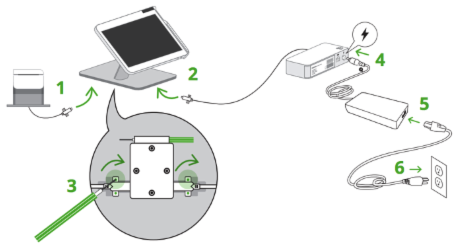
You still get plenty of connection options on the 2018 including Ethernet and Wi-Fi for network connectivity. It also includes Bluetooth, 4 USB ports, and now 2 cash drawer ports. This is very similar to the previous generation; however, all have been moved to a hub that is easier to stash away and keep out of view.
The processing capabilities have been bumped for the new Station, the processor is twice as fast as the previous station and has plenty of RAM for a device of this kind. Speed was never an issue on the previous model but these enhancements all add up to a faster system that will continue to operate smoothly as time goes by.
Payment Acceptance:
The Clover Station 2018 has really improved on its predecessor by having not just a Magstripe reader but also including EMV (Chip Cards), and NFC (Apple Pay/Android Pay) built into its screen. Unfortunately, PIN Debit was not included as part of its built-in capabilities, but there are options. You can connect a FD40 or Clover Mini to act as customer facing payment devices and accept PIN Debit as well.
There are some things you should be aware of when looking to add a customer facing device to the 2018 Station especially if you accept EBT. First – EBT cannot be processed using the FD40, so if that’s a payment type you accept, you will have to use the Clover Mini as your customer facing device. Secondly, and probably less importantly, once you connect a customer facing the device, the Station 2018 will no longer accept payment inputs from its built-in payment readers. It will force all electronically read payments to originate from the FD40 or Clover Mini. If you do happen to try to dip a chip card on the station, it will remind you to use the customer facing device to complete the transaction.

While the PIN Debit structure isn’t ideal, it makes sense from a card holder stand point and is still a huge step up from the previous model. The older Clover Stations required a customer facing device to accept anything beyond magnetic card reads.
Backward Compatibility? Kind of…
The key to remember here is this is all new hardware and the ultimate brains of the device, at least from a deployment point of view has changed. Where the printer was the hub for the entire system the new Station has completely separated the printer from the connectivity hub.
What that means, is you can’t connect an old Station Screen or Printer to the a 2018. There just isn’t a way to do that since the original Station was setup to be paired. Having said that, the Station 2018 does work with most if not all the same peripherals. So, if you have an existing cash drawer, bar code scanner, USB label printer, etc., those should all work just fine.
The station 2018 now has access to Clovers Lite Register pricing tier that starts at $9.00 per month and the full Register tier at $39.00 per month. The Lite plan is a great starting point for most businesses and allows access to most of the basic features you would normally use. If you need more functionality, the Register Plan opens Clover devices up to their full potential, greatly expanding what you can do. See the breakdown here that shows what the different plans offer.
If there isn’t a feature that is already built into the system, the Clover Marketplace is stronger than ever offering more first and third-party apps than any other POS provider. Most of these apps are free or include free trails. For the apps that don’t offer such things, they are generally quite affordable and can be shut-off without a penalty at any time. The App Marketplace allows you to find the apps that best fit your business needs without having to pay for software that your business never uses.
How does Clover Station stack up?
The new station is quite an upgrade over its predecessor and definitely worth every penny. The price point has basically remained the same as the original Station, but has also fixed some small annoyances with the previous generation and really improved on what Clover has already been getting right.
Check out our past comparison of Clover and Square Register.
For many businesses the Clover Station 2018 is a good fit. The Clover Mini and Clover Mobile devices also remain well equipped which offer all if not more of the same benefits but with a smaller footprint and lower cost. For many businesses, they will enjoy the larger screen of the Clover Station.