April 9th, 2007 by Jamie Estep
The current wireless processing situation, and future predictions…
Filed in: Credit Card Equipment, Merchant Accounts |
A year ago this month, Verifone made a move to acquire the processing equipment manufacturer Lipman Electronic Engineering. This acquisition effectively combined the number one and number two processing equipment manufacturers into a single company. Since then, Verifone has slowly started to assimilate the Lipman brand into it’s own Verifone name.
While this move showed little significance on the front of traditional land-line processing equipment, Lipman owned about 90% of the wireless processing market. With Verifone’s already huge grip on the land-line equipment market, and the now complete domination on the wireless market, Verifone is now in a superior position for all types of processing equipment in the world.
So where’s wireless going?
Currently, wireless processing is shifting away from the Mobitex and Motient networks that most popular terminals operate on. The newer networks, the GPRS (TDMA) and the CDMA wireless networks are beginning to see wireless terminals process on them. Lipman has all but cut manufacturing for anything but the Nurit 8000 GPRS terminal. The Nurit 8000 GPRS is a very good terminal, with much improvement in reliability over the standard Nurit 8000. However, it doesn’t look like Verifone plans to keep the Lipman brand going for a long time.
Verifone has it’s own wireless terminal (VX 610). The VX 610 is apparently compatible on the GPRS, CDMA, and WiFi, but it is not being well supported by most processors. It costs about the same as the Nurit 8000 GPRS, but the complete lack of compatibility keeps it from getting off the ground.
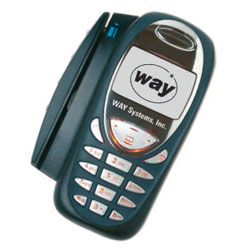 Meanwhile, companies like Way Systems, Comstar, and eProcessing Network are quickly growing in the wireless processing community. All of these companies make portable wireless terminals, that are becoming very popular, especially with businesses selling at trade-shows and businesses that need very portable terminals. Many of these terminals have better connectivity than the Nurit 8000 GPRS which processes on Cingular’s GPRS Edge network.
Meanwhile, companies like Way Systems, Comstar, and eProcessing Network are quickly growing in the wireless processing community. All of these companies make portable wireless terminals, that are becoming very popular, especially with businesses selling at trade-shows and businesses that need very portable terminals. Many of these terminals have better connectivity than the Nurit 8000 GPRS which processes on Cingular’s GPRS Edge network.
The only setback for these companies that I currently see, is that their price is not low enough under the Lipman or Verifone wireless terminals, to make purchasing them worth it. Right now they all cost just a little less than the Verifone and Lipman wireless terminals. Once these companies figure out how to decrease the price by about half, I can see a major shift in wireless processing scene. The low price in conjunction with Verifone moving to their own wireless terminal, and Lipman terminals becoming unavailable, will give the smaller wireless terminal manufacturers the chance to make major ground on the wireless equipment market.
My prediction:
If Verifone decides to get rid of the Lipman wireless terminals, and they don’t make some major initiative to get processors to support and promote their terminal, an industry-wide shift is almost inevitable. Conversely, if Verifone decides to keep the Lipman brand of wireless terminals going, I think that the smaller wireless manufacturers will reach a wall in growth, unless they can price their terminals substantially lower than what they currently are.
If Verifone looses it’s position on the wireless terminal market, it will effectively negate the billions of dollars that they spent to acquire Lipman because the wireless market is what was gained when they got Lipman.



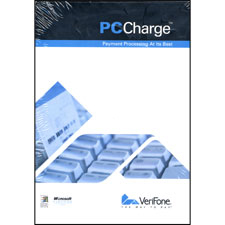 We have had some renewed interest recently in wireless processing on a PC. After some research and a few experimental merchants, we found it is extremely easy to setup a laptop with some PC Processing software, a card reader, and a wireless or cellular PC card. In the end, the business can have a completely wireless credit card terminal, that has far more advanced abilities than any off the shelf wireless terminal.
We have had some renewed interest recently in wireless processing on a PC. After some research and a few experimental merchants, we found it is extremely easy to setup a laptop with some PC Processing software, a card reader, and a wireless or cellular PC card. In the end, the business can have a completely wireless credit card terminal, that has far more advanced abilities than any off the shelf wireless terminal. Getting it setup:
Getting it setup:


